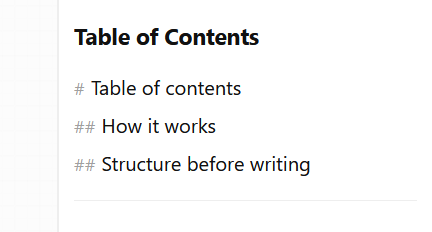Table of contents
This week is all about table of contents (TOC) and how it works in Writerie.
# How it works
Whenever you add a new headline, either via the WYSIWG editor or by using Markdown
## Headline 2
we automatically add that to the TOC in the sidebar.
And whenever you update the text for a headline or add/remove one, it will be updated again automatically.
This way you always have an overview of your outline.
# Structure before writing
Sometimes, when starting a new document you may feel lost and don't really know where to start. What many helps here is starting with an outline. By first structuring your content you have a much better overview.
Now add your first headline and let us generate your first table of contents for you.