Creating and managing to-do lists
The first tip I want to share with you, is how to work with to-do lists in Writerie.
# Create
You can add a new to-do list with the Rich Text Editor (WYSIWG mode) or also via Markdown. In the WYSIWG Mode you can simple choose to-do list when entering a new line, or you can also mark some text and convert it to a to-do List via the editor menu.

In Markdown mode you can use the following syntax:
* [ ] My first to-do item
# Manage
To mark a to-do item as done you can click on it in the WYSIWG mode to mark the item as done or as open.
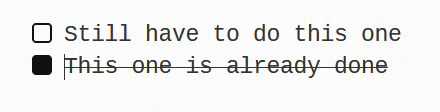
In Markdown mode you can toggle the status this way:
* [x] The x between the square brackets marks an item as done
* [ ] Second item still open
# Export
When it is time to export your document with to-do`s you can decide if the to-do items should be included in the export or not.
This is really helpful if you use to-do items for an article to see what needs to be done before it is ready for publishing. By choosing to not include the to-do lists, you can keePp them in the editor, but don't have them in the exported PDF, HTML and Markdown.
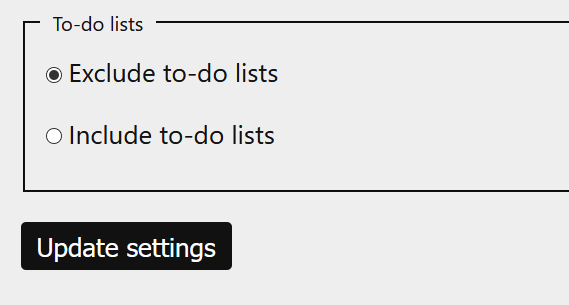
Now it is time to add your first to-do item and give it a try. Enjoy.